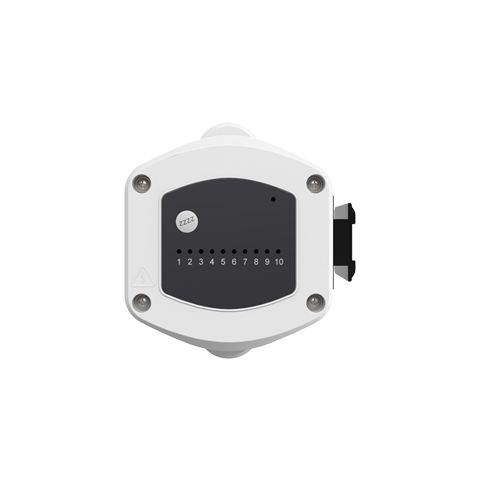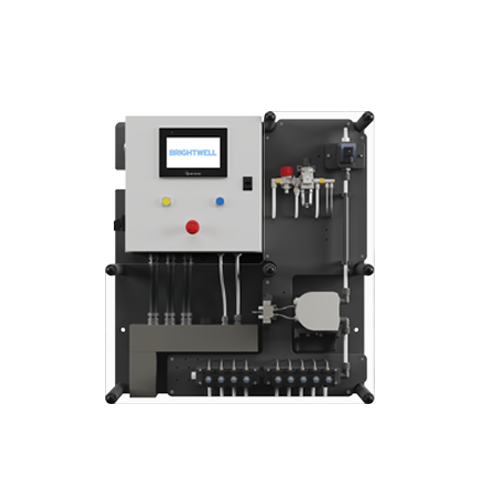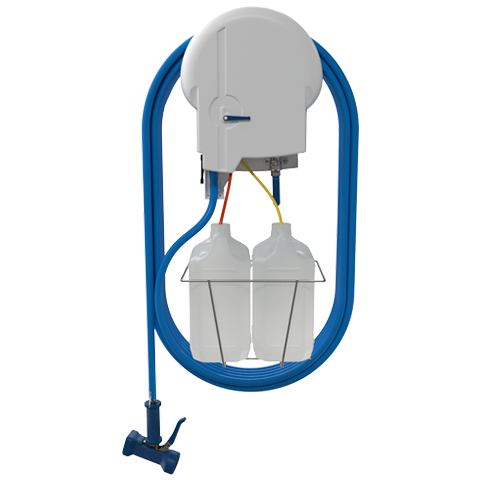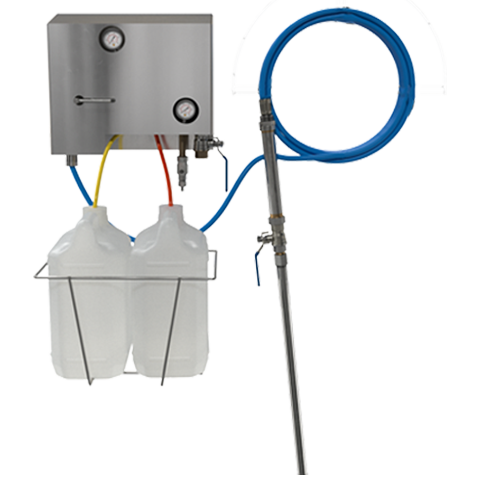How do I edit an existing chemical profile?
A short article on editing the existing chemical profile settings.
Step 1
Once you are connected to the unit (If you have not already connected please go to the following article – Connecting to your Nexus unit). Once you have done this, go to the Chemical Profiles icon on the main menu. Select the chemical profile you want to edit and it will display the current settings. You can use this menu to change as required.
Keywords
– Nexus App
– How do I edit an existing chemical profile?
– Edit chemical profile
– Chemical profile