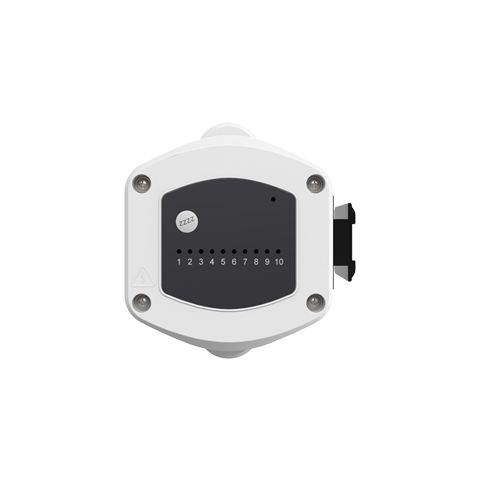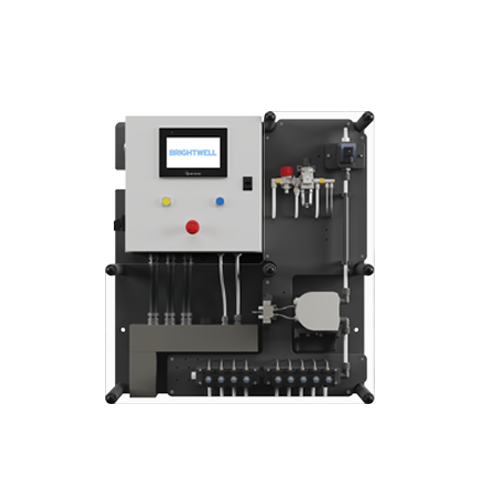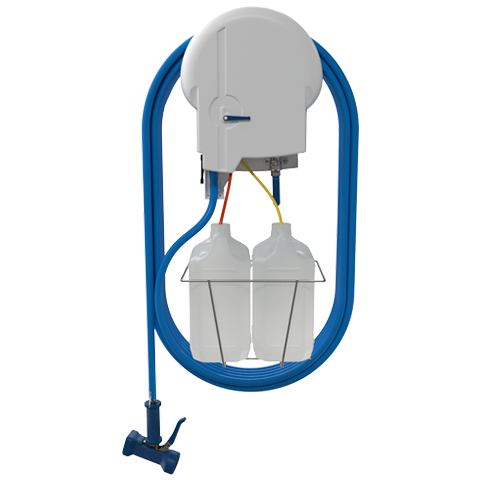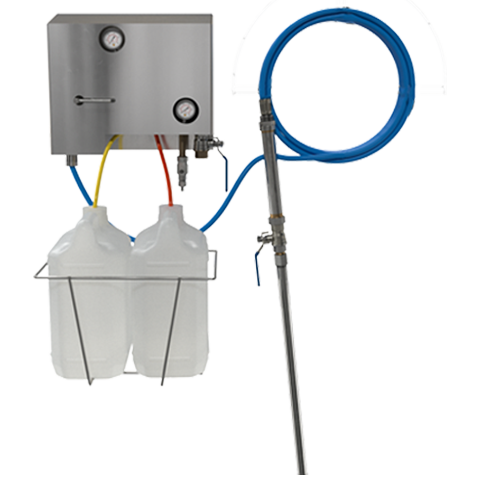How do I write settings to my Nexus system using the app?
A short article on how to write the settings you have modified using the app to the Nexus system.
Step 1
To Write the current settings to the connected unit, press the Write button located in the toolbar. You will be asked to confirm if you want to include the pump settings and calibration values, press YES or NO to continue. If successful, you will receive a confirmation message.
Keywords
– Nexus App
– Writing to the Nexus system
– How do I write settings to the Nexus system using the app?
– Write
– Upload