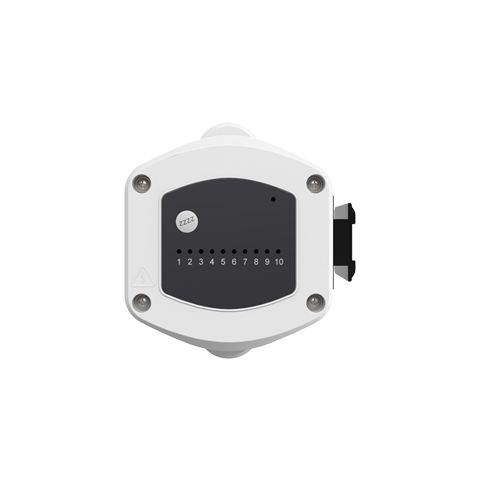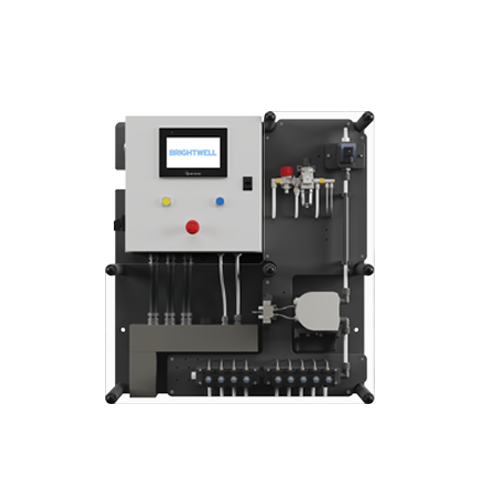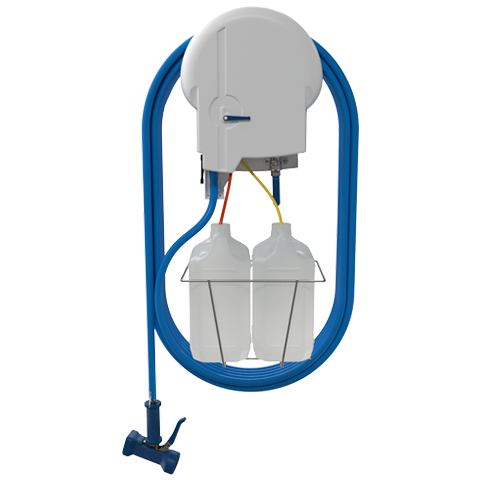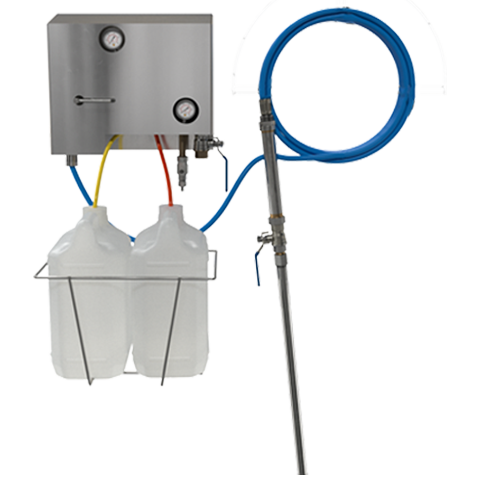Please take care when performing this operation. Wear all correct chemical safety gear and dispose of all contaminated materials following local safety procedures.
Step 1
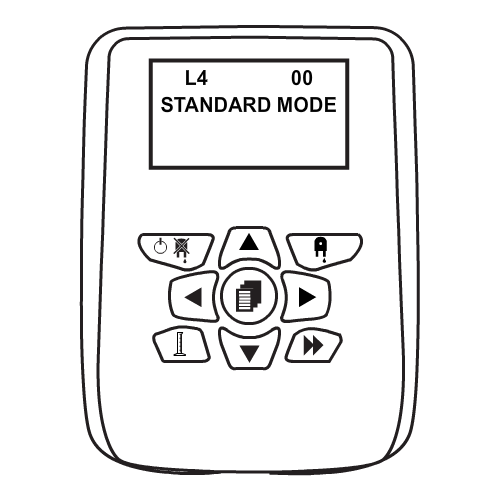
IMPORTANT: All units must be specified in ML/FL oz or Grams. If the unit is set to timed mode, the calibration menu will not be accessible. For instructions on changing the unit of measurement, please consult the ‘How do I change my Unit of Measurement‘ section.
To access the Operational Settings from the main screen, simply press the RIGHT arrow and enter the passcode.
Step 2
Navigate to the Pump Speed & Calibration menu by pressing the RIGHT key. Once there, use the UP or DOWN arrows to select ‘YES.’ Then, proceed further into the Pump Settings & Calibration menu by pressing the RIGHT arrow.
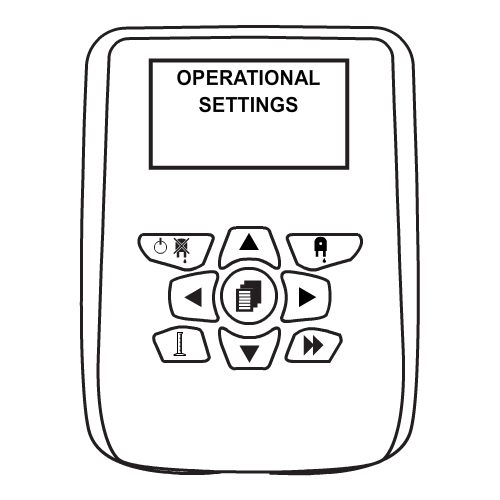
Step 3
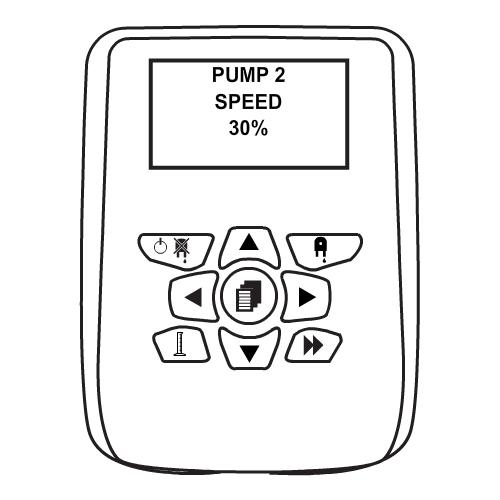
To access the Prime menu, simply press the PRIME button on the keypad. You can adjust the length of the calibration cycle by pressing the PRIME button multiple times.
Step 4

Please take care when performing this operation. Wear all correct chemical safety gear and dispose of all contaminated materials following local safety procedures.
Before starting the calibration process, ensure that you remove the tube from the OUTLET pipe and position a measuring jug underneath. Take precautions to catch any excess chemical that may drip from the tube. If there are any zip ties attached, be sure to remove them before proceeding.
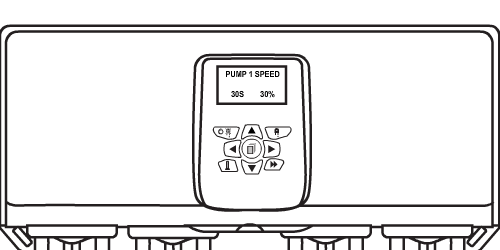
Step 5
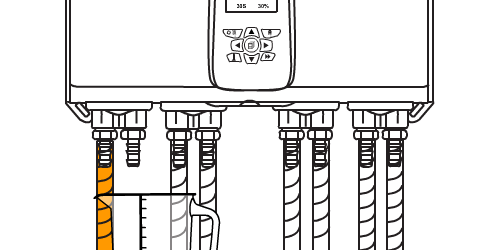
After placing the measuring jug in position, press the TEST button on the keypad. Allow the full calibration process to complete, ensuring to catch any excess chemical drips before removing the jug.
Step 6
Record the amount of chemical that was delivered. Return to the unit and press the RIGHT arrow to navigate back to the PUMP SETTINGS menu. Press the PUMP STOP button to input the flow rate for the pump. IMPORTANT: Enter the exact amount that was delivered over the specified time period. The unit will automatically adjust this to over 60 seconds once you save the settings.
Alternatively – If you would like to use the App to enter the value. Please see this article “How do I change the calibration value using the App?“
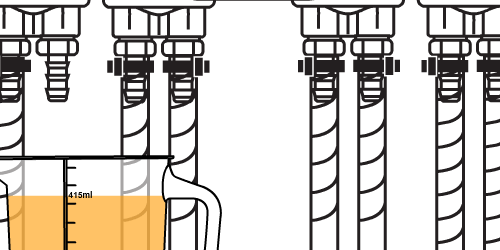
Step 7
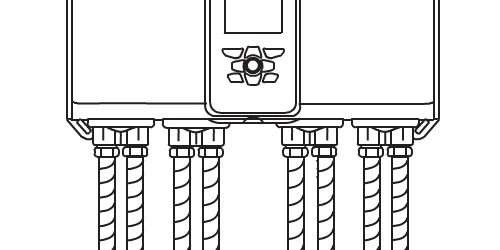
After completing the calibration for all pumps, you can proceed to attach zip ties to the pipes.
Step 8
It is recommended to remove any excess using wire clippers.
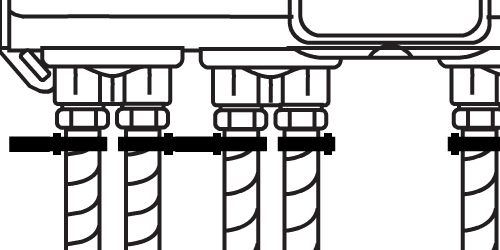
Keywords
– How do I calibrate my Nexus system?
– Calibrate my Nexus system?
– Nexus system
– Calibrate
– Calibration