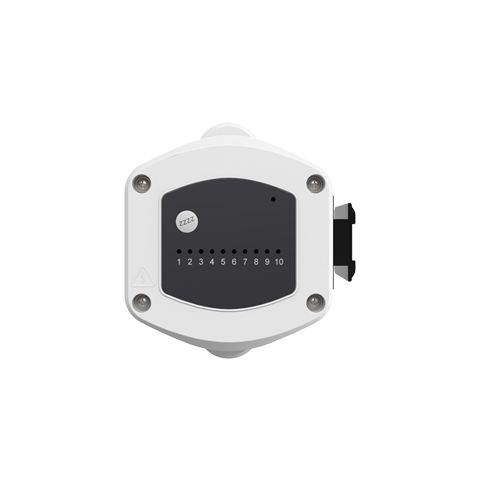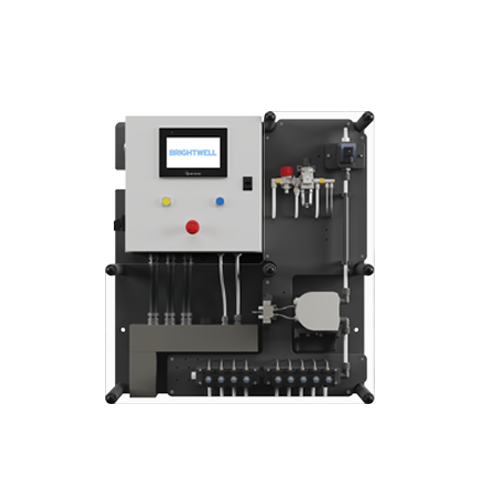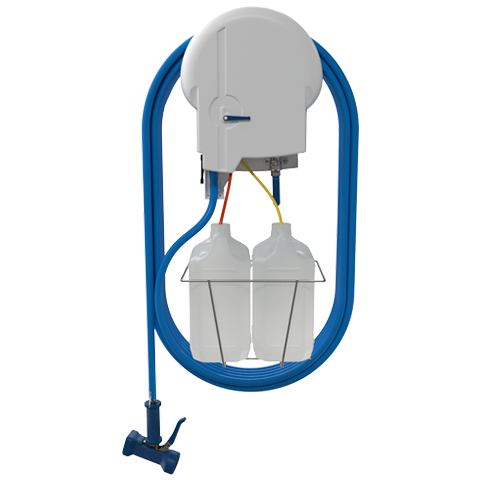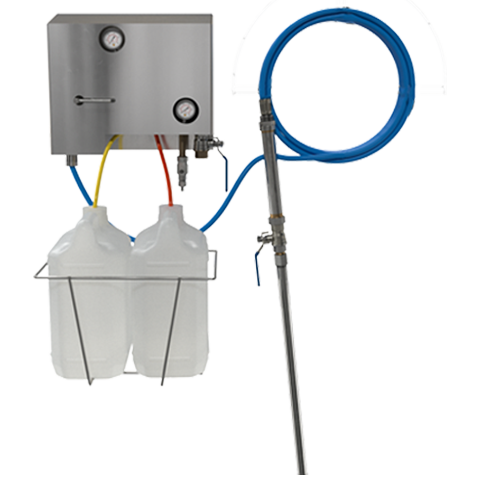Step 1
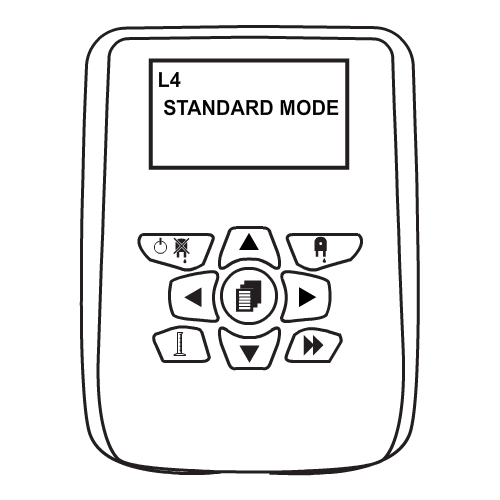
From the main screen, press the RIGHT arrow and enter the unit pass code to proceed forward. You will enter the main menu.
Step 2
You will be placed on the Operational Settings menu. Use the UP or DOWN arrows to navigate to the SYSTEM SETTINGS menu. Press the RIGHT arrow to enter the settings and press the DOWN arrow twice to get to Set Language. Press RIGHT to enter the menu.
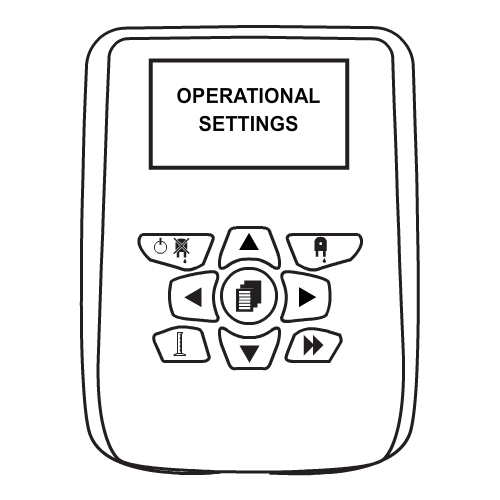
Step 3
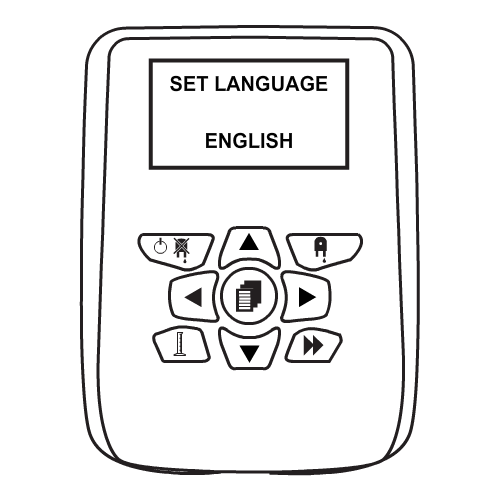
Use the UP or DOWN arrow to navigate through all available languages until you locate the one you want to set. Press the RIGHT arrow to confirm this.
Keywords
– How do I change my unit language?
– Change my unit language?
– Unit language
– Change
– Edit language
– Edit