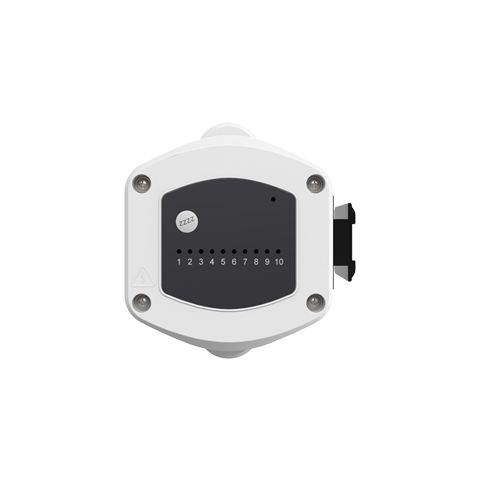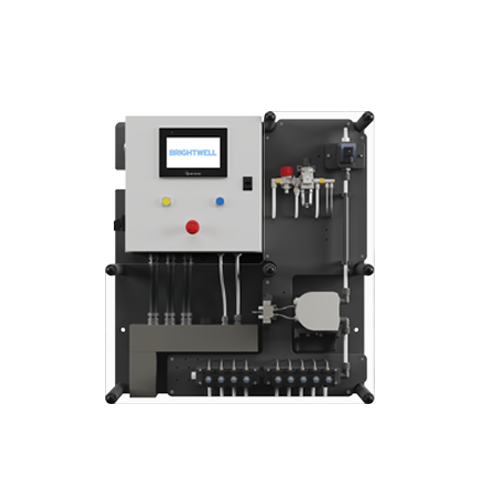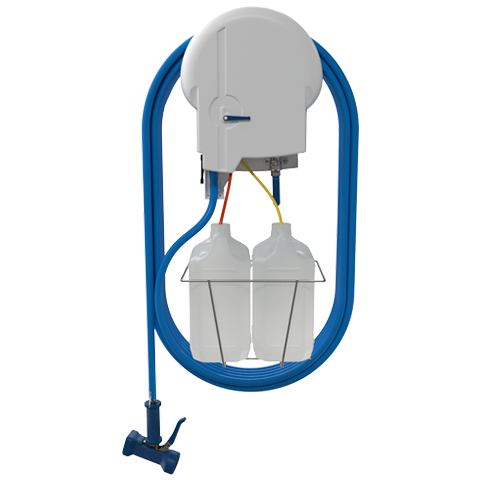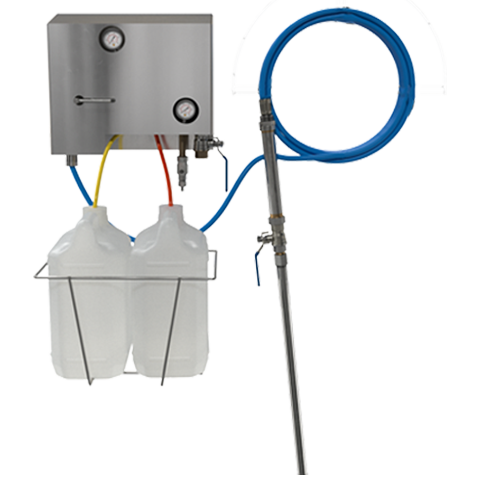Step 1
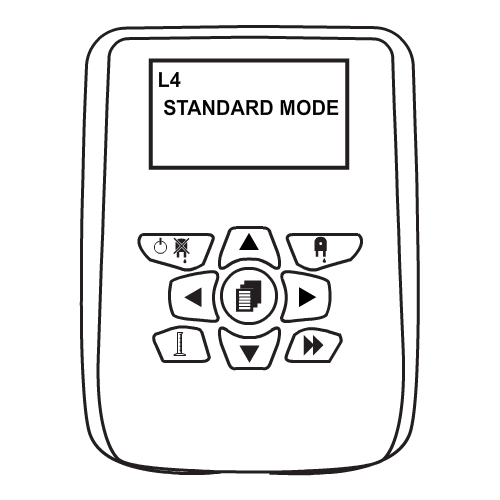
From the main screen, press the RIGHT arrow and enter the unit pass code to proceed forward. You will enter the main menu.
Step 2
Press the DOWN arrow to move to the System Settings menu. Press the RIGHT arrow to enter the menu and press DOWN once more to get to the Unit of Measurement menu. Press RIGHT to enter the settings.
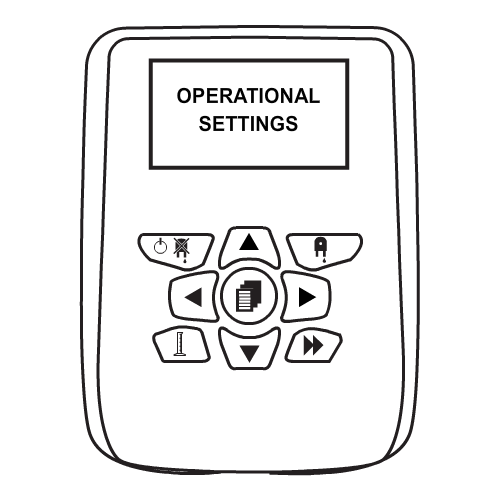
Step 3
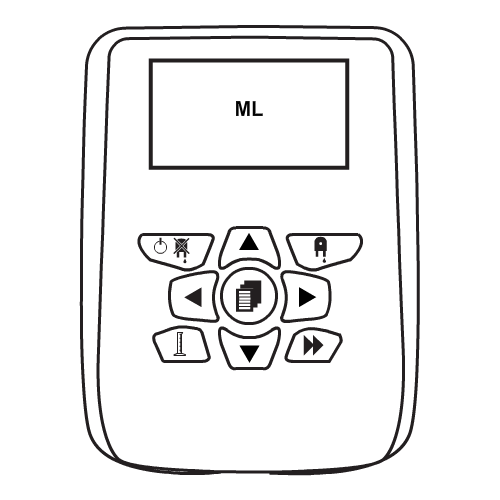
Use the UP or DOWN arrow to scroll through the different available measurements. You can change it to ML, M:S, FL. OZ and GRAMMS.
Keywords
– Unit of measurement
– Unit of measurement
– Change Unit of measurement
– How do I change my unit of measurement?