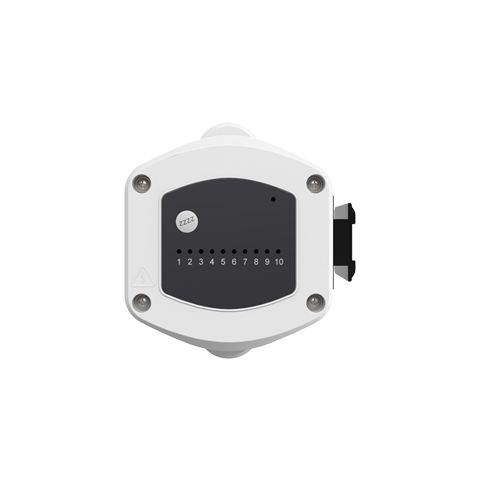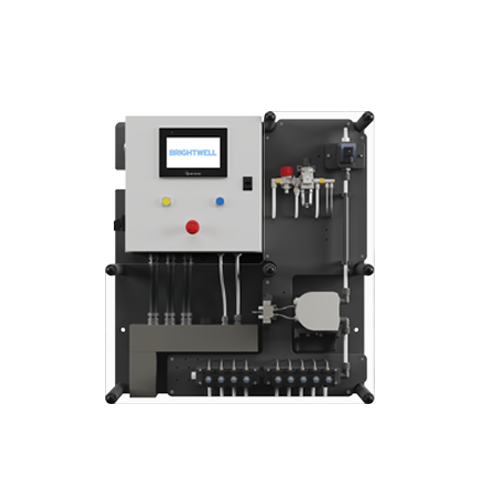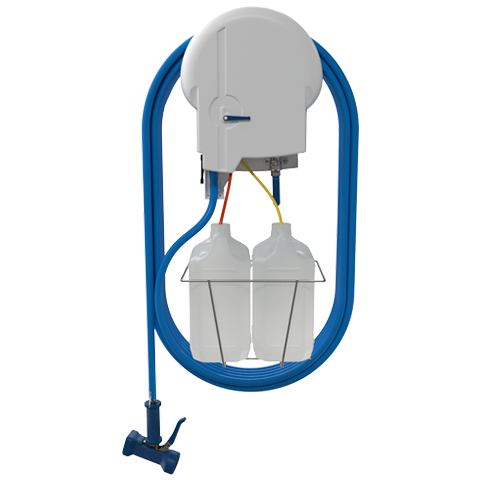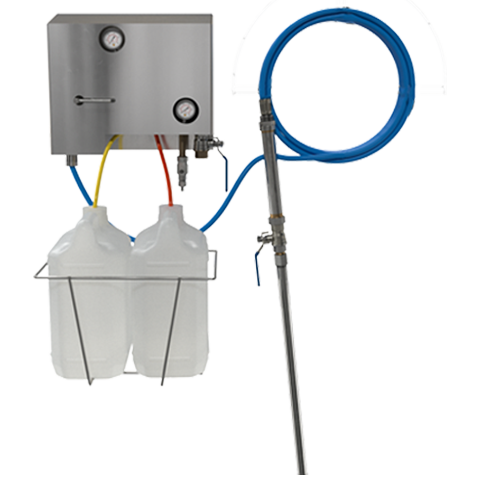Step 1
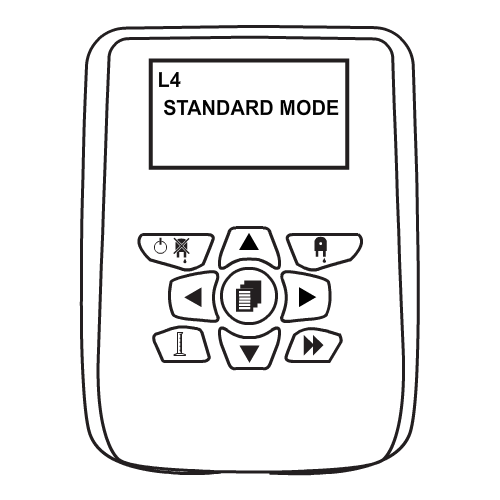
From the main screen, press the RIGHT arrow and enter the unit pass code to proceed forward. You will enter the main menu.
Step 2
You will be placed on the Operational Settings menu. Use the UP or DOWN arrows to navigate to the SYSTEM SETTINGS menu and press the DOWN arrow 5 times to get to the Flow Switch Acceptance Time menu. Press the RIGHT arrow to enter the menu.
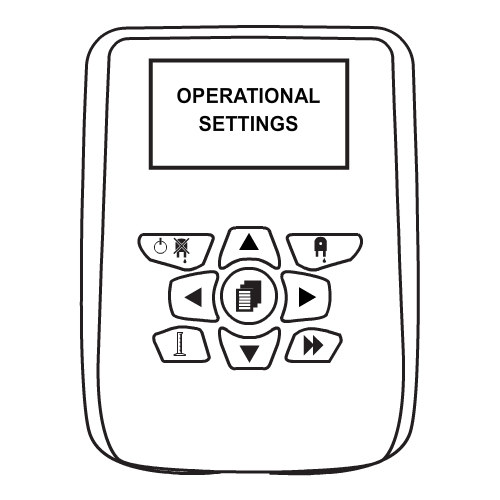
Step 3
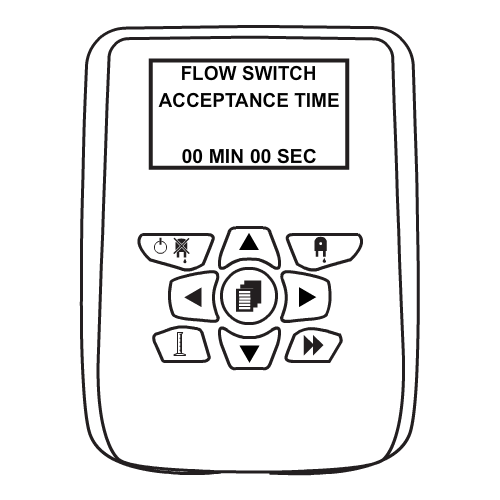
Use the UP and DOWN buttons to change the Flow Switch Acceptance Time and the RIGHT and LEFT arrows to move between the units. Keep pressing RIGHT to save and confirm.
Keywords
– Flow switch acceptance time
– Change flow switch acceptance time