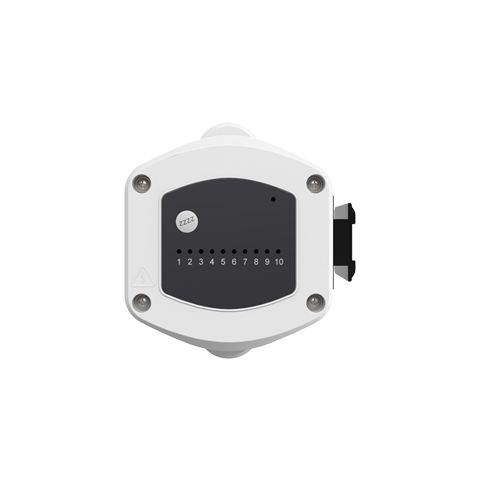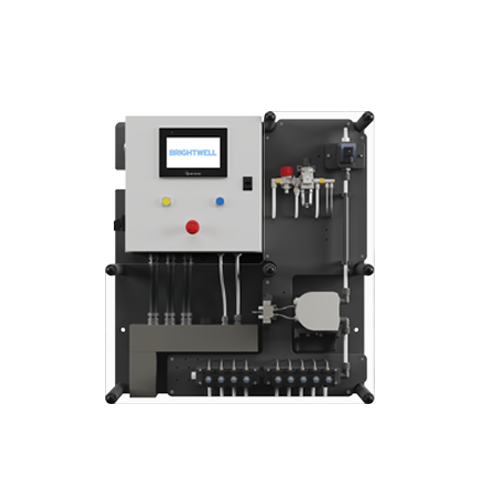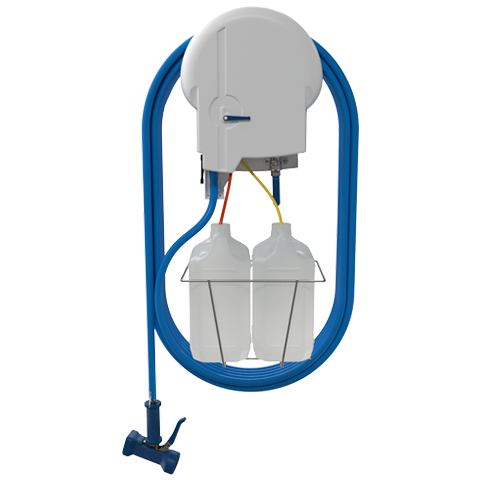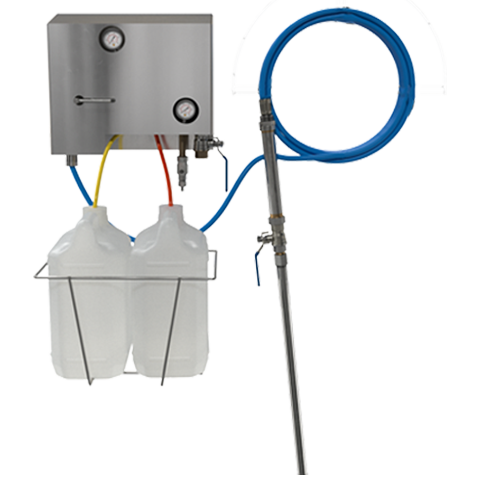Nexus Portal – How do I assign or change the Flush Valve settings for my Nexus system on the Nexus Portal?
A short article on how to adjust the Signal Acceptance time for the Nexus system on the Nexus Portal.
Once you have connected to your Nexus system (How do I connect to my Nexus unit using the Nexus Portal?) you can edit the flush valve settings for the unit. The check boxes will allocate the flush valve to the pump, next you can choose the Flush Option you desire and finally set up the Flush Valve Time.
Keywords
– Nexus Portal
– How do I assign or change the Flush Valve settings for my Nexus system on the Nexus Portal?
– How do I assign or change the Flush Valve settings for my Nexus system?
– How do I assign or change the Flush Valve settings?
– Flush Valve settings
– Change flush valve settings
– Adjust flush valve settings
– Flush option
– Flush valve time