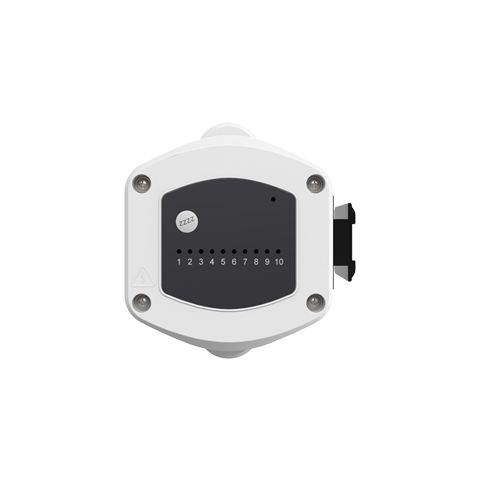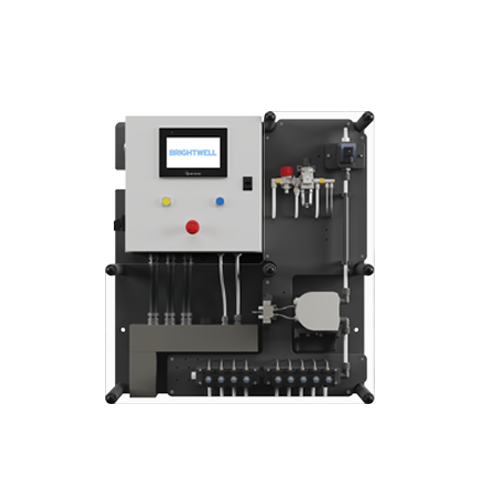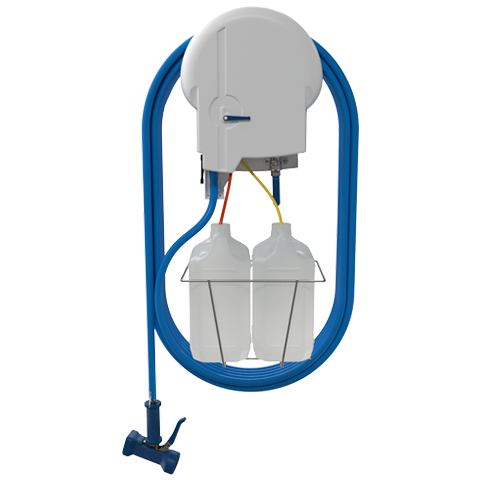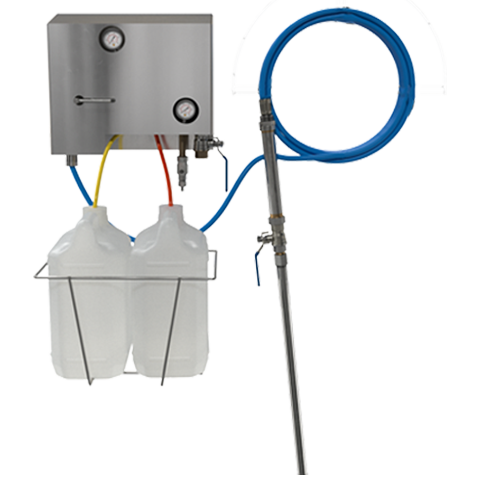How do I create a sub account on the Portal?
A short article on how you can create a sub account to use with your organisation.
To create a sub account for your profile click on the User icon located on the main page. Next, press the Add new user located in the top right of your user menu. Enter the email for the account you would like to create and press Create user to complete. The user will receive an email to create a password to log into the Portal.
Keywords
– Nexus Portal
– How do I create a sub account on the Portal?
– Create sub account
– Sub account
– Create
– Account
– Sub