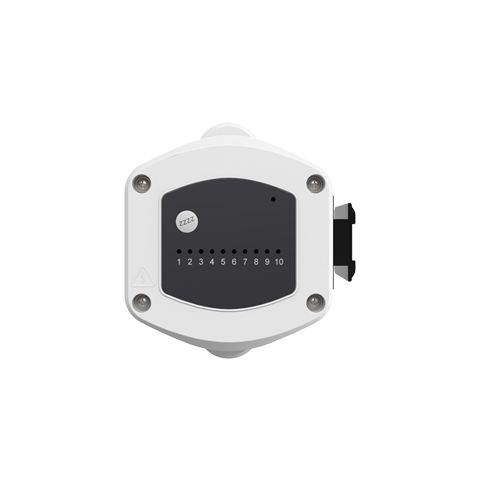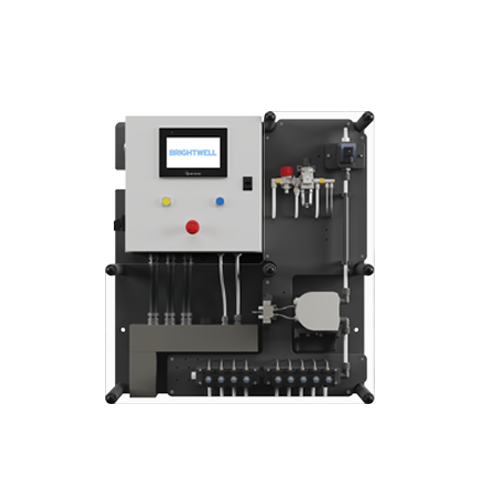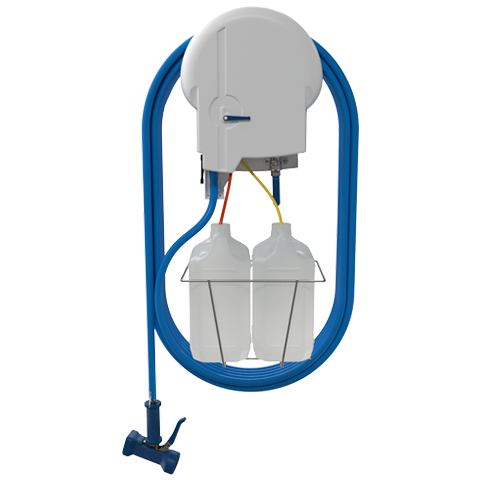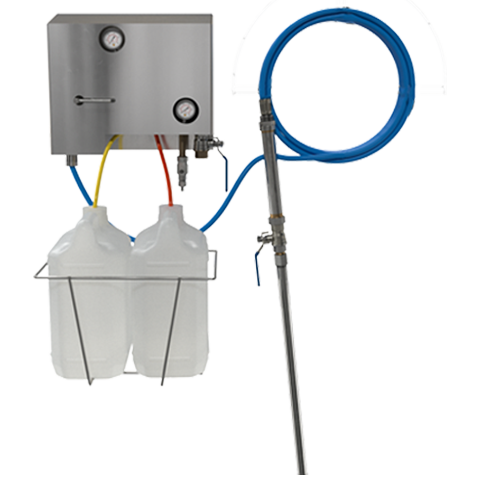How do I set or adjust the pump delivery for a wash program on the Nexus Portal?
A short article on how to adjust the pump delivery on your wash program input triggers using the Nexus Portal.
Once you have connected to your Nexus system (How do I connect to my Nexus unit using the Nexus Portal?) you can set the chemical delivery for a program press the Drop Down Arrow to expand the menu and show the Inputs for the program. Select an Input and you can set the Pulse Input at the top. You can then use the toggle box to select which pumps you would like to activate for this input. Setting a Delivery Amount and Delay Time as required. Repeat this for all pumps required across all inputs for the program.
Keywords
– Nexus Portal
– How do I set or adjust the pump delivery for a wash program on the Nexus Portal?
– How do I set or adjust the pump delivery for a wash program?
– How do I set or adjust the pump delivery?
– Pump delivery
– Adjust pump delivery
– Pump chemical delivery
– Program input settings
–